This little tool gives you a list of the css rules in use by some html.
Here it is on Code Pen
Click on Run code snippet, then click on Full page to get in to it. Then follow the instructions in the snippet. You can run it full page to see it work with your html / css.
But it's easier just to bookmark my code pen as a tool.
/* CSS CLEANER INSTRUCTIONS
1. Paste your HTML into the HTML window
2. Paste your CSS into the CSS window
5. The web page result now ends with a list of just the CSS used by your HTML!
*/
function cssRecursive(e) {
var cssList = css(e);
for (var i = 0; i < e.children.length; ++i) {
var childElement = e.children[i];
cssList = union(cssList, cssRecursive(childElement));
}
return cssList;
}
function css(a) {
var sheets = document.styleSheets,
o = [];
a.matches = a.matches || a.webkitMatchesSelector || a.mozMatchesSelector || a.msMatchesSelector || a.oMatchesSelector;
for (var i in sheets) {
var rules = sheets[i].rules || sheets[i].cssRules;
for (var r in rules) {
if (a.matches(rules[r].selectorText)) {
o.push(rules[r].cssText);
}
}
}
return o;
}
function union(x, y) {
return unique(x.concat(y));
};
function unique(x) {
return x.filter(function(elem, index) {
return x.indexOf(elem) == index;
});
};
document.write("<br/><hr/><code style='background-color:white; color:black;'>");
var allCss = cssRecursive(document.body);
for (var i = 0; i < allCss.length; ++i) {
var cssRule = allCss[i];
document.write(cssRule + "<br/>");
}
document.write("</code>");