matplotlib.animation.FuncAnimation is the right tool for you. First create an empty graph, and then gradually add data points to it in the function. The following piece of code will illustrate it:
import numpy as np
import matplotlib.pyplot as plt
from matplotlib.animation import FuncAnimation
x = np.arange(10)
y = np.random.random(10)
fig = plt.figure()
plt.xlim(0, 10)
plt.ylim(0, 1)
graph, = plt.plot([], [], 'o')
def animate(i):
graph.set_data(x[:i+1], y[:i+1])
return graph
ani = FuncAnimation(fig, animate, frames=10, interval=200)
plt.show()
The result (saved as gif file) is shown below:
EDIT: To make the animation look stopped when finished in matplotlib window, you need to make it infinite (omit frames parameter in FuncAnimation), and set the frame counter to the last number in your frame series:
def animate(i):
if i > 9:
i = 9
graph.set_data(x[:i+1], y[:i+1])
return graph
ani = FuncAnimation(fig, animate, interval=200)
Or, which is better, you can set repeat parameter in FuncAnimation to False, as per answer to this question.
EDIT 2: To animate a scatter plot, you need a whole bunch of other methods. A piece of code is worth a thousand words:
import numpy as np
import matplotlib.pyplot as plt
from matplotlib.animation import FuncAnimation
x = np.arange(10)
y = np.random.random(10)
size = np.random.randint(150, size=10)
colors = np.random.choice(["r", "g", "b"], size=10)
fig = plt.figure()
plt.xlim(0, 10)
plt.ylim(0, 1)
graph = plt.scatter([], [])
def animate(i):
graph.set_offsets(np.vstack((x[:i+1], y[:i+1])).T)
graph.set_sizes(size[:i+1])
graph.set_facecolors(colors[:i+1])
return graph
ani = FuncAnimation(fig, animate, repeat=False, interval=200)
plt.show()