When submitting my app to the app store I get this error:
Here is the relevant part from my info.plist file:
<key>CFBundleInfoDictionaryVersion</key>
<string>6.0</string>
<key>CFBundleName</key>
<string>$(PRODUCT_NAME)</string>
<key>CFBundlePackageType</key>
<string>APPL</string>
<key>CFBundleShortVersionString</key>
<string>1.0.0</string>
<key>CFBundleSignature</key>
<string>????</string>
<key>CFBundleVersion</key>
<string>1.0.0</string>
When I submit the app you can clearly see that there is no version 1.0.0.pre.
I use CocoaPods as well.
How do I solve this problem?
Update: Here is what I try on my project path: find . -name "*.plist" -exec grep -o -A 1 "CFBundleShortVersionString" {} \; and here is the result:
CFBundleShortVersionString
<string>1.0.6</string>
CFBundleShortVersionString
<string>1.0</string>
CFBundleShortVersionString
<string>3.3.4</string>
CFBundleShortVersionString
<string>1.5.5</string>
CFBundleShortVersionString
<string>2.0.2</string>
CFBundleShortVersionString
<string>0.7.0</string>
CFBundleShortVersionString
<string>0.0.9</string>
CFBundleShortVersionString
<string>1.2.2</string>
CFBundleShortVersionString
<string>1.6.0</string>
CFBundleShortVersionString
<string>1.7.2</string>
CFBundleShortVersionString
<string>2.0.0</string>
CFBundleShortVersionString
<string>1.3.2</string>
CFBundleShortVersionString
<string>1.4.1</string>
CFBundleShortVersionString
<string>1.0</string>
CFBundleShortVersionString
<string>0.9.1</string>
CFBundleShortVersionString
<string>0.2.3</string>
CFBundleShortVersionString
<string>1.0.0</string>
CFBundleShortVersionString
<string>3.7.3</string>
CFBundleShortVersionString
<string>0.15.0</string>
CFBundleShortVersionString
<string>1.0.0.pre</string>
CFBundleShortVersionString
<string>2.3.0</string>
CFBundleShortVersionString
<string>2.0.0</string>
CFBundleShortVersionString
<string>1.2</string>
CFBundleShortVersionString
<string>3.0.2</string>
Update 2: Doing: xcodebuild > build.log I get the following error:
2015-10-25 22:02:52.653 xcodebuild[6273:1043943] [MT] PluginLoading: Required plug-in compatibility UUID 7265231C-39B4-402C-89E1-16167C4CC990 for plug-in at path '~/Library/Application Support/Developer/Shared/Xcode/Plug-ins/VVDocumenter-Xcode.xcplugin' not present in DVTPlugInCompatibilityUUIDs
** BUILD FAILED **