This new post is in reference to a previous post (Heatmap in a Shiny App).
The sample dataset is found here: Sample Dataset used in the Example
The resulting density plot and the plot showing the maximum values in the dataset for each position do not seem to match up. The third ggplot has a few issues that I am unsure how to fix.
- I set the scale of the third
ggplotinscale_fill_gradientnfor 0 to 100. However, the heatmap colors of the resulting plot are not the same color as what the scale should show. For example, the94.251should be a darker organge, but it doesn't appear on the chart. - Some of the text for the Max Values in the third
ggplotare not matched up to the rectangles of coordinate locations. I am looking to fix this issue. - I would also like the density plot in the first
ggplotto show a blend, similar to the blend that is shown in this sample density plot. I'm not really sure how to do that:
library(grid)
library(ggplot2)
sensor.data <- read.csv("Sample_Dataset.csv")
# Create position -> coord conversion
pos.names <- names(sensor.data)[ grep("*Pos",names(sensor.data)) ] # Get column names with "Pos" in them
mock.coords <<- list()
lapply(pos.names, function(name){
})
mock.coords <- list ("Position1"=data.frame("x"=0.1,"y"=0.2),
"Position2"=data.frame("x"=0.2,"y"=0.4),
"Position3"=data.frame("x"=0.3,"y"=0.6),
"Position4"=data.frame("x"=0.4,"y"=0.65),
"Position5"=data.frame("x"=0.5,"y"=0.75),
"Position6"=data.frame("x"=0.6,"y"=0.6),
"Position7"=data.frame("x"=0.7,"y"=0.6),
"Position8"=data.frame("x"=0.8,"y"=0.43),
"Position9"=data.frame("x"=0.9,"y"=0.27),
"Position10"=data.frame("x"=0.75,"y"=0.12))
# Change format of your data matrix
df.l <- list()
cnt <- 1
for (i in 1:nrow(sensor.data)){
for (j in 1:length(pos.names)){
name <- pos.names[j]
curr.coords <- mock.coords[[name]]
df.l[[cnt]] <- data.frame("x.pos"=curr.coords$x,
"y.pos"=curr.coords$y,
"heat" =sensor.data[i,j])
cnt <- cnt + 1
}
}
df <- do.call(rbind, df.l)
# Load image
library(jpeg)
download.file("http://www.expresspcb.com/wp-content/uploads/2015/06/PhotoProductionPCB_TL_800.jpg","pcb.jpg")
img <- readJPEG("/home/oskar/pcb.jpg")
g <- rasterGrob(img, interpolate=TRUE,width=1,height=1)
# Show overlay of image and heatmap
ggplot(data=df,aes(x=x.pos,y=y.pos,fill=heat)) +
annotation_custom(g, xmin=-Inf, xmax=Inf, ymin=-Inf, ymax=Inf) +
stat_density2d( alpha=0.2,aes(fill = ..level..), geom="polygon" ) +
scale_fill_gradientn(colours = rev( rainbow(3) )) +
scale_x_continuous(expand=c(0,0)) +
scale_y_continuous(expand=c(0,0)) +
ggtitle("Density")
# # Show where max temperature is
# dat.max = df[which.max(df$heat),]
#
# ggplot(data=coords,aes(x=x,y=y)) +
# annotation_custom(g, xmin=-Inf, xmax=Inf, ymin=-Inf, ymax=Inf) +
# geom_point(data=dat.max,aes(x=x.pos,y=y.pos), shape=21,size=5,color="black",fill="red") +
# geom_text(data=dat.max,aes(x=x.pos,y=y.pos,label=round(heat,3)),vjust=-1,color="red",size=10) +
# ggtitle("Max Temp Position")
# bin data manually
# Manually set number of rows and columns in the matrix containing sums of heat for each square in grid
nrows <- 30
ncols <- 30
# Define image coordinate ranges
x.range <- c(0,1) # x-coord range
y.range <- c(0,1) # x-coord range
# Create matrix and set all entries to 0
heat.density.dat <- matrix(nrow=nrows,ncol=ncols)
heat.density.dat[is.na(heat.density.dat)] <- 0
# Subdivide the coordinate ranges to n+1 values so that i-1,i gives a segments start and stop coordinates
x.seg <- seq(from=min(x.range),to=max(x.range),length.out=ncols+1)
y.seg <- seq(from=min(y.range),to=max(y.range),length.out=nrows+1)
# List to hold found values
a <- list()
cnt <- 1
for( ri in 2:(nrows+1)){
x.vals <- x.seg [c(ri-1,ri)]
for ( ci in 2:(ncols+1)){
# Get current segments, for example x.vals = [0.2, 0.3]
y.vals <- y.seg [c(ci-1,ci)]
# Find which of the entries in the data.frame that has x or y coordinates in the current grid
x.inds <- which( ( (df$x.pos >= min(x.vals)) & (df$x.pos <= max(x.vals)))==T )
y.inds <- which( ((df$y.pos >= min(y.vals)) & (df$y.pos <= max(y.vals)))==T )
# Find which entries has both x and y in current grid
inds <- intersect( x.inds , y.inds )
# If there's any such coordinates
if (length(inds) > 0){
# Append to list
a[[cnt]] <- data.frame("x.start"=min(x.vals), "x.stop"=max(x.vals),
"y.start"=min(y.vals), "y.stop"=max(y.vals),
"acc.heat"=sum(df$heat[inds],na.rm = T) )
print(length(df$heat[inds]))
# Increment counter variable
cnt <- cnt + 1
}
}
}
# Construct data.frame from list
heat.dens.df <- do.call(rbind,a)
# Plot again
ggplot(data=heat.dens.df,aes(x=x.start,y=y.start)) +
annotation_custom(g, xmin=-Inf, xmax=Inf, ymin=-Inf, ymax=Inf) +
geom_rect(data=heat.dens.df, aes(xmin=x.start, xmax=x.stop, ymin=y.start, ymax=y.stop, fill=acc.heat), alpha=0.5) +
scale_fill_gradientn(colours = rev( rainbow(3) )) +
scale_x_continuous(expand=c(0,0)) +
scale_y_continuous(expand=c(0,0))
mock.coords <- list ("Position1"=data.frame("x"=0.1,"y"=0.2),
"Position2"=data.frame("x"=0.2,"y"=0.4),
"Position3"=data.frame("x"=0.3,"y"=0.6),
"Position4"=data.frame("x"=0.4,"y"=0.65),
"Position5"=data.frame("x"=0.5,"y"=0.75),
"Position6"=data.frame("x"=0.6,"y"=0.6),
"Position7"=data.frame("x"=0.7,"y"=0.6),
"Position8"=data.frame("x"=0.8,"y"=0.43),
"Position9"=data.frame("x"=0.9,"y"=0.27),
"Position10"=data.frame("x"=0.75,"y"=0.12))
# Show where max temperature is
heat.dat <- sensor.data[pos.names]
# Get max for each position
max.df <- apply(heat.dat,2,max)
dat.max.l <- lapply(1:length(max.df), function(i){
h.val <- max.df[i]
c.name <- names(h.val)
c.coords <- mock.coords[[c.name]]
data.frame("x.pos"=c.coords$x, "y.pos"=c.coords$y,"heat"=h.val)
})
coords <- data.frame("x"=c(0,1),"y"=c(0,1))
dat.max <- do.call(rbind,dat.max.l)
ggplot(data=coords,aes(x=x,y=y)) +
annotation_custom(g, xmin=-Inf, xmax=Inf, ymin=-Inf, ymax=Inf) +
geom_point(data=dat.max,aes(x=x.pos,y=y.pos), shape=13,size=5,color="black",fill="red") +
geom_text(data=dat.max,aes(x=x.pos,y=y.pos,label=round(heat,3)),vjust=-1,color="red",size=10) +
geom_rect(data=heat.dens.df, aes(xmin=x.start, xmax=x.stop, ymin=y.start, ymax=y.stop, fill=acc.heat,x=NULL,y=NULL), alpha=0.5) +
scale_fill_gradientn(limits = c(0,100), colours = rev( rainbow(3) )) +
scale_x_continuous(expand=c(0,0)) +
scale_y_continuous(expand=c(0,0))