I have this code That is reponsible to load values inside my control
actualy line breaks are appearing , so i am replacing all the line breaks with following code
/* Specific method to load values from a radio group */
load_values.radiogroup = function (ctrl_type, ctrl_id) { // debugger;
var form = $("#theForm");
var div_ctrl = $("#" + ctrl_id);
var options = '';
var ctrls = div_ctrl.find("div").find("label");
var radios = div_ctrl.find("div").find("input");
ctrls.each(function (i, o) {
options += $(o).text() + '\n';
});
form.find("[name=name]").val(radios[0].name)
form.find("[name=options]").val($.trim(options.replace(/\n\n/g, "")));
}
this function is reponsible to remove line break,
form.find("[name=options]").val($.trim(options.replace(/\n\n/g, "")));
But it is not working in firefox
any help with this please