The problem
I'm going bananas due to this git (or github?) idiosyncrasy - I've created a new branch, but I can't push it to the upstream repo on github. This is not the first branch I'm pushing on this repo, and everything went smooth so far.
Walkthrough
I've created a new branch:
$ git checkout -b adam/no-push-bugfix
Made some changes to a file, and added some of them (this means that some of the changes were not committed):
$ git add --patch path/to/some/file
Made sure the changes are right:
$ git diff --staged
$ git commit -v
$ git status
And tried to push:
$ git push --set-upstream origin adam/no-push-bugfix
$ fatal: adam/whatever-name-bugfix cannot be resolved to branch.
Any idea why is my new branch rejected from upstream?