So, for every freaking time I want to use JavaFX 8 component, I have to google the exact name of the package, and manually type
import packageName;
I'll put in more detail.
Let's say I want to create a StackPane
StackPane stackPane = new StackPane(new ImageView(this.getClass().getResource("/images/about_icon.png").toString()));
stackPane.setAlignment(Pos.CENTER);
Several classes there. When I use ctrl + o (cmd + o in Mac), then it should import the required package.
But it doesn't.
In fact, I have to google the exact name of StackPane. So, I googled it, I found it that it's under javafx.scene.layout.StackPane
So, I do import javafx.scene.layout.StackPane;
StackPane is fixed.
Now Eclipse is complaining about ImageView and I'm repeating the above same steps for ImageView.
And so on.
How can this be improved?
I'm using Eclipse Mars. Jdk 8. Mac OS X El-Capitan.