This answer is for SO users who browse here after searching for the error.
- Terminal will not accept your Bitbucket or Atlassian web app password if
your account is associated with an Atlassian (Jira) account. If this
is your case, you have a giant string generated for you that you can
find in your MacOSX keychain app. This is the password Terminal accepts.
- It is not clear how to re-generate this password or re-set it to match what
Bitbucket will accept.
- Changing password in SourceTree's settings did not work for me.
- Changing password in Atlassian account profile did not work for me.
- Bitbucket does not have a link or interface to change password for
this case in the Bitbucket account profile - user has to go to
Atlassian account profile.
In my case, nothing worked because I changed my username in Bitbucket.
Atlassian and Bitbucket are not completely integrated. Bitbucket uses the Atlassian user email and web app password, but allows you to have a different username.
There seems to be a bug in this process, especially since it's not clear which application or process is generating the authentication and where it's stored or editable. Changing the username breaks authentication.
There may be a way to update the username used by the credentials and Bitbucket, but I was already several hours behind when I discovered that changing my username back to what it was before restored authentication.