My data is a typical CSV-like text where each line consists of two columns where the first is text and the second a unix timestamp, as follows:
Mom 1441008169
Dad 1442516527
Ken 1441783871
...
<text> <unix-timestamp>
I thought I could arrange the data along a timeline, drawing dots/shapes of color corresponding to the text in the line, at a point along the x axis corresponding to the timestamp. At best I got gnuplot to tell me:
line 0: Need using spec for y time data
when I tell it to:
set ydata time
set timefmt "%s"
plot "-"
<data>
EOF
I want to render a plot using dots, or diamonds or shapes with color corresponding to the text string in first column. In other words, if my text values fall within the set {"Mom", "Dad", "Ken"}, then gnuplot should draw these shapes corresponding to "Mom" in red, "Dad" in green, and "Ken" in blue, or something like that, at points corresponding to their respective timestamps along the x axis.
The challenge for me is to have gnuplot distinguish between the text strings. The data can be thought of as, for instance, incoming calls from a person where the timestamp indicates date and time for the call and text represents the person calling. I thought representing these data as plotted dots/orbs/diamonds/whatever of different color along a time line would be a good idea, visually.
How would I achieve that? I can, optionally, generate some sort of identifier table where the unique text strings are each equated to a unique sequential generated ID, if that helps gnuplot.