I'm looking to create a timeline plot with a number of different actors that can perform different actions, and sometimes have more than one action at the same time. As an illustration, see this mockup:
The example illustrates that both P1 and P2 perform Activity 1 from 0:00 to 5:00. P1 then has the choice between Activities 2 and 3 between 5:00 and 17:00, while P2 has three choices, some of which also change over time.
How can I create plots like this using any arbitrary open source tool for plotting data, ideally GNUPlot (but R or matplotlib would also be fine)?
I've seen a number of similar questions (1, 2, 3, 4, 5, 6), but none of them adresses the question of concurrent actions by the same actor.
Context: The system will be used to visualize potential actions by whole groups of people. So, to give a bad example, if one group is "Students", then they may all sleep from 0:00 to 05:00, and then either work at home or work at the university until 17:00. Afterwards, they will all go back to sleep. This is not intended to be used as a Gantt chart for company planning, but to illustrate the different actions certain groups of the population may take at any time.