I want to create a fixed header that doesn't scroll with tableViewCells, or other content that I have. The header should stay in place fixed, just like in most iOS apps.
Here is the image of the issue I'm facing:
I tried embedding it in a NavigationController & a TabViewController. That didn't work.
I also tried adding a scroll-view.
I referred to this link but it's outdated and didn't help: how iphone facebook app make the navigation bar fixed
Thanks.