On a retina display mac, how can I run an application or the entire OS in a non-retina mode?
What I have done:
I have checked this SO question and this SO questionand apple startup buttons I have done many searches leading to dead ends.
What I want:
To run my app to compare differences in rendering quality between retina and non-retina machines.
I thought maybe there is some keystroke when I launch, or some system setting, but I might not know what the term is for this toggle.