Is there a way to tell IntelliJ never to use wildcard imports? Under 'Settings > Code Style > Imports', I can see that you can specify the 'class count' prior to IntelliJ using wildcard imports. However, if I never want to use wildcard imports can I turn this functionality off?
I have tried putting -1 or leaving the field blank but that just tells IntelliJ to always use wildcard imports. Obviously a not-so-nice solution would be to put a ridiculously high number so that you never encounter wildcard imports but I was hoping there was a nicer way to just turn it off.