Here is a function that takes a list of stop colors and returns a list of evenly interpolated colors:
List<Color> interpolateColors(List<Color> stopColors, int count)
{
List<Color> ColorList = new List<Color>();
using (Bitmap bmp = new Bitmap(count, 1))
using (Graphics G = Graphics.FromImage(bmp))
{
Rectangle bmpCRect = new Rectangle(Point.Empty, bmp.Size);
LinearGradientBrush br = new LinearGradientBrush
(bmpCRect, Color.Empty, Color.Empty, 0, false);
ColorBlend cb = new ColorBlend();
cb.Colors = stopColors.ToArray();
float[] Positions = new float[stopColors.Count];
for (int i = 0; i < stopColors.Count; i++)
Positions [i] = 1f * i / (stopColors.Count-1);
cb.Positions = Positions;
br.InterpolationColors = cb;
G.FillRectangle(br, bmpCRect);
for (int i = 0; i < count; i++) ColorList.Add(bmp.GetPixel(i, 0));
br.Dispose();
}
return ColorList;
}
You could call it as:
List<Color> ColorList = interpolateColors(
new List<Color>{Color.Red, Color.Blue, Color.Yellow}, 240);
240 and 740 colors. To get all distinct colors make sure they are not too many and not too close, as the maximum number of RGB hues between two colors is 256, so the second example may hit that limit..