I'm using flexbox on a website and it crashes on iPad Air, iPad 3 and Safari PC.
The design and the code is similar to this codepen. http://codepen.io/anon/pen/xwJzEg/
display: flex;
flex-wrap: wrap;
This is how it looks on those devices where the problem occurs:
Any advice how to workaround this?