First of all, I want to use the Oracle.DataAccess.dll to use OracleBulkCopy.
I want to know all the dlls that I need to be able to read from a database and then perform a bulkcopy in Oracle. Currently, we are using only one dll to perform all the reads from databases, we are using Oracle.ManagedDataAccess.Client. But I can't use it to perform a bulkCopy.
I don't want to install ODP.NET for the users, I want to include the dll directly in the program. So I want to know the minimum required dlls to be able to use the Oracle.DataAccess.dll in 32bit and in 64bit.
I know that there are some old post about this, but it's quiet old and the listed dlls are out of date. I can't event find some of them.
I installed the ODP.net for ODAC12 and I retreived all the listed dlls in this post. I also tried with with this post. The listed dlls are pointing out the version 11.
I made a dummy project that opens a connection, reads a table and bulk it in another table. I copied the listed dlls from the posts in the root of the project and I included Oracle.DataAccess.dll in the project.
When I run my program in 64 bit I get the following error:
Could not load file or assembly 'Oracle.DataAccess, Version=4.121.2.0, Culture=neutral, PublicKeyToken=89b483f429c47342'
When I run it in 32 bit, I get this error:
Unable to load DLL 'OraOps12.dll': The specified module could not be found. (Exception from HRESULT: 0x8007007E)"
The dlls that I included are:
- oci.dll
- ociw32.dll
- Oracle.DataAccess.dll
- orannzsbb12.dll
- oraocci12.dll
- oraociei12.dll
- OraOps12.dll