I have no idea why but my Git Bash terminal is showing 34m and random numbers in places. Here's a screenshot. 
Thanks for any help.
I have no idea why but my Git Bash terminal is showing 34m and random numbers in places. Here's a screenshot. 
Thanks for any help.
Try changing Git Bash options for terminal to xterm-256color. Credit goes to: http://www.techhelp.pw/git-bash-using-laravel-artisan-displays-escaped-characters/
Another option is to run the Laravel scripts with the --no-ansi switch, which disables the ANSI codes altogether.
None of the solutions listed have worked for me, adding these lines in Git/etc/bash.bashrc solved the problem.
# remove the winpty PHP aliases
unalias $(alias | grep winpty | grep php | cut -d"=" -f1 | cut -d" " -f2)
# support ansi color
export ANSICON=true
I have found the solution at https://blog.kmelia.net/testing/coloration-dans-git-bash/123
I'm using git bash for windows on Windows 10, my git version is 2.21.0
Hope this helps
It seems like color codes that are not shown correctly:
[34m is blue foreground and [39m is default foreground color.
But you will need a prefixed escape character:
In Bash, the <Esc> character can be obtained with the following syntaxes:
- \e
- \033
- \x1B
See more here: http://misc.flogisoft.com/bash/tip_colors_and_formatting
The same problem is also discussed here: ANSI color escape sequences seem broken for arc in git bash on windows
Basically there are mentioned to hackish fixes:
php artisan tinker | cat
php artisan tinker | echo -e
A few other resource:
ANSI color in git is not displayed correctly
In Git Bash on Windows 7, Colors display as code when running Cucumber or rspec
To Resolve Color issues Download and install this https://github.com/adoxa/ansicon
Steps for Installation:
1)Extract The folder and Navigate to x86/64 (Depends upon your system) 2)Open Cmd 3)ansicon.exe -I
Simple :)
It's a GIT version compatibility issue.
In my case, remove the latest version and download and install the GIT version 2.10. problem solved.
https://github.com/git-for-windows/git/releases/tag/v2.10.0.windows.1
This is a known issue, you should revert the symfony console version
https://github.com/laravel/framework/issues/30216
composer require symfony/console:4.3.4
For more information follow the ticket on the symfony github repo: https://github.com/symfony/symfony/issues/33915
Got my information here: https://laracasts.com/discuss/channels/laravel/php-artisan-not-working-4