Update
On re-reviewing your question, I think your issue is related to a peculiar rendering artifact of rounded borders.
I'll leave the original answer here as I still believe that using layered backgrounds rather than borders is the best solution for most of these kinds of requirements. By using layered backgrounds you are using a proven method that is utilized in many places within the standard Java 8 modena.css. Also with layered backgrounds do not suffer from the particular rendering artifact that you point out in your question.
My guess is that when all four sides of the border are specified, that a different rendering primitive call is made internally to the native graphics library than if you only request for rendering three sides of the border (e.g. there is probably a single native call for four sides and three separate native calls for three sides). This is of course an assumption on my part. Continuing with this assumption I am guessing that the single call for all four sides incurs a slight overflow of the 1 pixel outer border lines into the next inside pixel, resulting in an anti-aliasing of a very light shadow color for the entire outside border. However when you use a request for three sides of the border, the resulting graphics primitive call does not result in aliasing of the outer border.
One comment I would make is the aliasing artifact for the border is not visible to (my) native eye when viewing on a retina MacBook display. To see the artifact, it is necessary for me to snapshot the screen and zoom in 10 fold using a paint program. So for most applications (if it were me), I would not worry about such minor rendering artifacts. You could, if you wish, log a bug report on this to have a developer look into it, in case there is a small calculation rounding error or something like that in the rendering solution for rounded borders.
One way to work-around this is to specify two layered borders instead of one. Have one border layer render three sides of your border and another border layer render the last side, this will not result in a rendering artifact.
For example, with rendering artifact:
TextField aliasedTextField = new TextField();
aliasedTextField.setStyle(
"-fx-border-width: 1;\n" +
"-fx-border-radius: 5;\n" +
"-fx-border-color: #0000ff;\n" +
"-fx-background-color: #ffffff;"
);
Without rendering artifact:
TextField unaliasedTextField = new TextField();
unaliasedTextField.setStyle(
"-fx-border-width: 0 1 1 1, 1 0 0 0;\n" +
"-fx-border-radius: 5, 5;\n" +
"-fx-border-color: #0000ff, #0000ff;\n" +
"-fx-background-color: #ffffff;"
);
Original Answer
The standard .text-input background is defined in Java 8 modena.css as:
-fx-background-color: linear-gradient(to bottom, derive(-fx-text-box-border, -10%), -fx-text-box-border),
linear-gradient(from 0px 0px to 0px 5px, derive(-fx-control-inner-background, -9%), -fx-control-inner-background);
This defines multiple layers of shaded linear gradients, the first layer being the outside border of the control, the second being the inner background of the control. The second line, specifies that top 5 pixels of the inner background of the control are gradually shaded slightly darker than the rest of the inner background of the control.
I think it is the linear gradients that you are terming as "inner shadows" in your question (note that the implementation is a gradient, not an inner shadow effect).
You can redefine the default style to remove the linear gradients, for example as below:
-fx-background-color: -fx-text-box-border, -fx-control-inner-background;
The first text field below has the standard gradient style, the second text field has the linear gradients removed. The linear gradient effect is quite subtle.
import javafx.application.Application;
import javafx.geometry.Insets;
import javafx.scene.Scene;
import javafx.scene.control.TextField;
import javafx.scene.layout.VBox;
import javafx.stage.Stage;
public class TextFieldShadows extends Application {
@Override
public void start(final Stage stage) throws Exception {
TextField standardTextField = new TextField();
TextField styledTextField = new TextField();
styledTextField.setStyle(
"-fx-background-color: -fx-text-box-border, -fx-control-inner-background;"
);
VBox layout = new VBox(10, standardTextField, styledTextField);
layout.setPadding(new Insets(10));
stage.setScene(new Scene(layout));
stage.show();
}
public static void main(String[] args) throws Exception {
launch(args);
}
}
The rest of this answer might confuse you a little bit, but... Also refer to a related discussion on focus colors:
The -fx-faint-focus-color looked-up color, is defined in the default Java 8 modena.css file..
The default value is this:
-fx-faint-focus-color: #039ED322;
Override it in your custom stylesheet by redefining it for the .root selector:
.root {
-fx-faint-focus-color: transparent;
}
See also:
If you wish to customize the background gradient styles for your controls, then the best way to do that is via an external CSS stylesheet which defines background style for both the standard unfocused control and the :focused psuedo-style, otherwise you might end up with weird behaviour such as the focus ring not be being displayed as expected for your control (as you might find in the simple sample code I provided above).