The answer from Stelios Adamantidis is correct, which is
.button:focused {
-fx-background-insets: 0, 0, 1, 2;
}
Here is my explanation:
For example the definition
-fx-background-color: red, green, deepskyblue, blue;
seems to define four layers of background colors, with red as the color for the backmost layer.
For example the definition
-fx-background-radius: 0, 1, 4, 10;
sets the radius for all corners for each color layer. Here, the red layer has all corners with the radius of 0, the green layer has all corners with the radius of 1 and so on.
For example the definition
-fx-background-insets: -10, 0, 3, 5;
sets the padding for the color layers. You can also set negative values then the color will be around the control.
The default values for a button seem to be something like this:
.button:focused {
-fx-background-color: <blueGlowingColor>, <?>, <?>, linear-gradient(to bottom, <?>, <?>);
-fx-background-insets: -1, 0, 1, 2;
}
Setting the first value of insets to 0 hides the glowing color behind the second color.
More about JavaFX CSS you can find here:
http://docs.oracle.com/javafx/2/api/javafx/scene/doc-files/cssref.html