I am trying to remove the blue glowing border, which apears when the pane is focused of a tab in a tabpane in my javaFX application. any idea on how to do this in css?
This is my current css:
.tab{
-fx-background-radius: 0;
-fx-background-color: derive(-fx-base, 0%);
-fx-background-insets: 0.3;
-fx-focus-color: XXXXXX;
}
.tab:hover{
-fx-background-color: derive(-fx-base, 20%);
}
.tab:selected{
-fx-background-color: derive(-fx-base, 60%);
}
but i dont know which value i should give focuse color to match the background derive(-fx-base, 60%) i can see a difference and if i set it to -fx-background-color i get an error