Break down you layout into it's basic areas of responsibility, focusing each area individually and managing it's own layout requirements
So, as I see, you have four basic areas of functionality...
You need to break these apart into their own individual components and focus on there layout and functional requirements
Part 01
So, this is pretty basic
public class SourcePane extends JPanel {
private JTextField datasourceName;
private JTextField desciption;
public SourcePane() {
setLayout(new GridBagLayout());
GridBagConstraints gbc = new GridBagConstraints();
gbc.gridx = 0;
gbc.gridy = 0;
gbc.anchor = GridBagConstraints.WEST;
add(new JLabel("Data Source Name: "), gbc);
gbc.gridy++;
add(new JLabel("Description: "), gbc);
gbc.gridx++;
gbc.gridy = 0;
gbc.weightx = 1;
gbc.fill = GridBagConstraints.HORIZONTAL;
add((datasourceName = new JTextField(10)), gbc);
gbc.gridy++;
add((desciption = new JTextField(10)), gbc);
}
public String getDataSourceName() {
return datasourceName.getText();
}
public String getDescription() {
return desciption.getText();
}
public void setDataSourceName(String name) {
datasourceName.setText(name);
}
public void setDescription(String description) {
desciption.setText(description);
}
}
I've also added some accessors, which I won't be adding to the rest of the code, but provides the idea of how you might get/set information between the components
Part 02
This is suitably more difficult, as there is a suggest of an additional label next to the Database: label. It "might" be possible to get this done in a single layout, but it would be easier to use an additional container and further compound the layouts
public class DatabasePane extends JPanel {
private JButton select, create, repair, compact;
private JLabel database;
public DatabasePane() {
setLayout(new GridBagLayout());
setBorder(new CompoundBorder(new TitledBorder("Database"), new EmptyBorder(12, 0, 0, 0)));
GridBagConstraints gbc = new GridBagConstraints();
gbc.gridx = 0;
gbc.gridy = 0;
gbc.anchor = GridBagConstraints.WEST;
gbc.insets = new Insets(0, 0, 0, 4);
JPanel panel = new JPanel(new GridBagLayout());
panel.add(new JLabel("Database: "), gbc);
gbc.gridx++;
gbc.weightx = 1;
gbc.fill = GridBagConstraints.HORIZONTAL;
gbc.insets = new Insets(0, 0, 0, 0);
panel.add((database = new JLabel()), gbc);
gbc.gridx = 0;
gbc.gridy = 0;
gbc.weightx = 1;
gbc.gridwidth = GridBagConstraints.REMAINDER;
gbc.fill = GridBagConstraints.HORIZONTAL;
gbc.insets = new Insets(4, 4, 4, 4);
add(panel, gbc);
gbc.gridwidth = 1;
gbc.weightx = 0.25;
gbc.gridy++;
gbc.fill = GridBagConstraints.HORIZONTAL;
add((select = new JButton("Select")), gbc);
gbc.gridx++;
add((create = new JButton("Create")), gbc);
gbc.gridx++;
add((repair = new JButton("Repair")), gbc);
gbc.gridx++;
add((compact = new JButton("Compact")), gbc);
}
}
Part 03

Again, this is a little more complex then it seems, as the Database: button seems to have an additional label. You could simply make use of the buttons text property, but I've chosen to further demonstrate the idea of compound layouts
public class SystemDatabasePane extends JPanel {
private JRadioButton none, database;
private JLabel databaseLabel;
private JButton systemDatabase;
public SystemDatabasePane() {
setLayout(new GridBagLayout());
setBorder(new CompoundBorder(new TitledBorder("System Database"), new EmptyBorder(8, 0, 0, 0)));
GridBagConstraints gbc = new GridBagConstraints();
gbc.gridx = 0;
gbc.gridy = 0;
gbc.insets = new Insets(0, 0, 0, 4);
gbc.anchor = GridBagConstraints.WEST;
JPanel panel = new JPanel(new GridBagLayout());
panel.add((none = new JRadioButton("None")), gbc);
gbc.gridy++;
panel.add((none = new JRadioButton("Database: ")), gbc);
gbc.gridx++;
gbc.weightx = 1;
gbc.fill = GridBagConstraints.HORIZONTAL;
panel.add((databaseLabel = new JLabel("")), gbc);
gbc.gridx = 0;
gbc.gridy = 0;
gbc.weightx = 1;
gbc.gridwidth = GridBagConstraints.REMAINDER;
gbc.fill = GridBagConstraints.HORIZONTAL;
gbc.insets = new Insets(4, 4, 4, 4);
add(panel, gbc);
gbc.gridy++;
gbc.fill = GridBagConstraints.NONE;
gbc.anchor = GridBagConstraints.CENTER;
add((systemDatabase = new JButton("System Database...")), gbc);
systemDatabase.setEnabled(false);
}
}
Part 04
And finally, the "actions" panel. This is actually relatively simply, but makes use of the GridBagLayout and the properties of it's constraints to do the whole thing in a single layout
public class ActionPane extends JPanel {
private JButton okay, cancel, help, advanced, options;
public ActionPane() {
setLayout(new GridBagLayout());
GridBagConstraints gbc = new GridBagConstraints();
gbc.gridx = 0;
gbc.gridy = 0;
gbc.gridwidth = GridBagConstraints.REMAINDER;
gbc.fill = GridBagConstraints.HORIZONTAL;
gbc.weightx = 1;
gbc.insets = new Insets(4, 4, 4, 4);
add((okay = new JButton("Ok")), gbc);
gbc.gridy++;
add((cancel = new JButton("Cancel")), gbc);
gbc.gridy++;
add((help = new JButton("Help")), gbc);
gbc.gridy++;
add((advanced = new JButton("Advanced")), gbc);
gbc.gridy++;
gbc.weighty = 1;
gbc.anchor = GridBagConstraints.SOUTH;
add((options = new JButton("Options >>")), gbc);
}
}
Putting it all together
This then simply puts all the separate elements together into a single layout
public class DatabasePropertiesPane extends JPanel {
private SourcePane sourcePane;
private DatabasePane databasePane;
private SystemDatabasePane systemDatabasePane;
private ActionPane actionPane;
public DatabasePropertiesPane() {
setLayout(new GridBagLayout());
GridBagConstraints gbc = new GridBagConstraints();
gbc.gridx = 0;
gbc.gridy = 0;
gbc.weightx = 1;
gbc.weighty = 0.33;
gbc.anchor = GridBagConstraints.WEST;
gbc.fill = GridBagConstraints.BOTH;
gbc.insets = new Insets(4, 4, 4, 4);
add((sourcePane = new SourcePane()), gbc);
gbc.gridy++;
add((databasePane = new DatabasePane()), gbc);
gbc.gridy++;
add((systemDatabasePane = new SystemDatabasePane()), gbc);
gbc.gridy = 0;
gbc.gridx++;
gbc.gridheight = GridBagConstraints.REMAINDER;
gbc.fill = GridBagConstraints.VERTICAL;
gbc.weighty = 1;
gbc.weightx = 0;
add((actionPane = new ActionPane()), gbc);
}
}
Runnable example
import java.awt.Color;
import java.awt.EventQueue;
import java.awt.GridBagConstraints;
import java.awt.GridBagLayout;
import java.awt.Insets;
import javax.swing.JButton;
import javax.swing.JFrame;
import javax.swing.JLabel;
import javax.swing.JPanel;
import javax.swing.JRadioButton;
import javax.swing.JTextField;
import javax.swing.UIManager;
import javax.swing.UnsupportedLookAndFeelException;
import javax.swing.border.CompoundBorder;
import javax.swing.border.EmptyBorder;
import javax.swing.border.LineBorder;
import javax.swing.border.TitledBorder;
public class TestLayout {
public static void main(String[] args) {
new TestLayout();
}
public TestLayout() {
EventQueue.invokeLater(new Runnable() {
@Override
public void run() {
try {
UIManager.setLookAndFeel(UIManager.getSystemLookAndFeelClassName());
} catch (ClassNotFoundException | InstantiationException | IllegalAccessException | UnsupportedLookAndFeelException ex) {
ex.printStackTrace();
}
JFrame frame = new JFrame("Testing");
frame.setDefaultCloseOperation(JFrame.EXIT_ON_CLOSE);
frame.add(new DatabasePropertiesPane());
frame.pack();
frame.setLocationRelativeTo(null);
frame.setVisible(true);
}
});
}
public class DatabasePropertiesPane extends JPanel {
private SourcePane sourcePane;
private DatabasePane databasePane;
private SystemDatabasePane systemDatabasePane;
private ActionPane actionPane;
public DatabasePropertiesPane() {
setLayout(new GridBagLayout());
GridBagConstraints gbc = new GridBagConstraints();
gbc.gridx = 0;
gbc.gridy = 0;
gbc.weightx = 1;
gbc.weighty = 0.33;
gbc.anchor = GridBagConstraints.WEST;
gbc.fill = GridBagConstraints.BOTH;
gbc.insets = new Insets(4, 4, 4, 4);
add((sourcePane = new SourcePane()), gbc);
gbc.gridy++;
add((databasePane = new DatabasePane()), gbc);
gbc.gridy++;
add((systemDatabasePane = new SystemDatabasePane()), gbc);
gbc.gridy = 0;
gbc.gridx++;
gbc.gridheight = GridBagConstraints.REMAINDER;
gbc.fill = GridBagConstraints.VERTICAL;
gbc.weighty = 1;
gbc.weightx = 0;
add((actionPane = new ActionPane()), gbc);
}
}
public class SourcePane extends JPanel {
private JTextField datasourceName;
private JTextField desciption;
public SourcePane() {
setLayout(new GridBagLayout());
GridBagConstraints gbc = new GridBagConstraints();
gbc.gridx = 0;
gbc.gridy = 0;
gbc.anchor = GridBagConstraints.WEST;
add(new JLabel("Data Source Name: "), gbc);
gbc.gridy++;
add(new JLabel("Description: "), gbc);
gbc.gridx++;
gbc.gridy = 0;
gbc.weightx = 1;
gbc.fill = GridBagConstraints.HORIZONTAL;
add((datasourceName = new JTextField(10)), gbc);
gbc.gridy++;
add((desciption = new JTextField(10)), gbc);
}
public String getDataSourceName() {
return datasourceName.getText();
}
public String getDescription() {
return desciption.getText();
}
public void setDataSourceName(String name) {
datasourceName.setText(name);
}
public void setDescription(String description) {
desciption.setText(description);
}
}
public class DatabasePane extends JPanel {
private JButton select, create, repair, compact;
private JLabel database;
public DatabasePane() {
setLayout(new GridBagLayout());
setBorder(new CompoundBorder(new TitledBorder("Database"), new EmptyBorder(12, 0, 0, 0)));
GridBagConstraints gbc = new GridBagConstraints();
gbc.gridx = 0;
gbc.gridy = 0;
gbc.anchor = GridBagConstraints.WEST;
gbc.insets = new Insets(0, 0, 0, 4);
JPanel panel = new JPanel(new GridBagLayout());
panel.add(new JLabel("Database: "), gbc);
gbc.gridx++;
gbc.weightx = 1;
gbc.fill = GridBagConstraints.HORIZONTAL;
gbc.insets = new Insets(0, 0, 0, 0);
panel.add((database = new JLabel()), gbc);
gbc.gridx = 0;
gbc.gridy = 0;
gbc.weightx = 1;
gbc.gridwidth = GridBagConstraints.REMAINDER;
gbc.fill = GridBagConstraints.HORIZONTAL;
gbc.insets = new Insets(4, 4, 4, 4);
add(panel, gbc);
gbc.gridwidth = 1;
gbc.weightx = 0.25;
gbc.gridy++;
gbc.fill = GridBagConstraints.HORIZONTAL;
add((select = new JButton("Select")), gbc);
gbc.gridx++;
add((create = new JButton("Create")), gbc);
gbc.gridx++;
add((repair = new JButton("Repair")), gbc);
gbc.gridx++;
add((compact = new JButton("Compact")), gbc);
}
}
public class SystemDatabasePane extends JPanel {
private JRadioButton none, database;
private JLabel databaseLabel;
private JButton systemDatabase;
public SystemDatabasePane() {
setLayout(new GridBagLayout());
setBorder(new CompoundBorder(new TitledBorder("System Database"), new EmptyBorder(8, 0, 0, 0)));
GridBagConstraints gbc = new GridBagConstraints();
gbc.gridx = 0;
gbc.gridy = 0;
gbc.insets = new Insets(0, 0, 0, 4);
gbc.anchor = GridBagConstraints.WEST;
JPanel panel = new JPanel(new GridBagLayout());
panel.add((none = new JRadioButton("None")), gbc);
gbc.gridy++;
panel.add((none = new JRadioButton("Database: ")), gbc);
gbc.gridx++;
gbc.weightx = 1;
gbc.fill = GridBagConstraints.HORIZONTAL;
panel.add((databaseLabel = new JLabel("")), gbc);
gbc.gridx = 0;
gbc.gridy = 0;
gbc.weightx = 1;
gbc.gridwidth = GridBagConstraints.REMAINDER;
gbc.fill = GridBagConstraints.HORIZONTAL;
gbc.insets = new Insets(4, 4, 4, 4);
add(panel, gbc);
gbc.gridy++;
gbc.fill = GridBagConstraints.NONE;
gbc.anchor = GridBagConstraints.CENTER;
add((systemDatabase = new JButton("System Database...")), gbc);
systemDatabase.setEnabled(false);
}
}
public class ActionPane extends JPanel {
private JButton okay, cancel, help, advanced, options;
public ActionPane() {
setLayout(new GridBagLayout());
GridBagConstraints gbc = new GridBagConstraints();
gbc.gridx = 0;
gbc.gridy = 0;
gbc.gridwidth = GridBagConstraints.REMAINDER;
gbc.fill = GridBagConstraints.HORIZONTAL;
gbc.weightx = 1;
gbc.insets = new Insets(4, 4, 4, 4);
add((okay = new JButton("Ok")), gbc);
gbc.gridy++;
add((cancel = new JButton("Cancel")), gbc);
gbc.gridy++;
add((help = new JButton("Help")), gbc);
gbc.gridy++;
add((advanced = new JButton("Advanced")), gbc);
gbc.gridy++;
gbc.weighty = 1;
gbc.anchor = GridBagConstraints.SOUTH;
add((options = new JButton("Options >>")), gbc);
}
}
}
Have a look at Laying Out Components Within a Container and How to Use GridBagLayout for more details