I have to right click on VS2012 shortcut and "Run As Administrator" every time I want to work. I tried going to the properties and changing the settings, but the settings are disabled:

I saw this:Question for solution, especially Nate's answer. But I don't get the Compatibility tab. Maybe because I am running Windows 10. I went to the file devenv.exe in Program Files(x86) and even changed the user permission for my account, but it just went back to what it was before right after I closed it.
Anyone know, how to go about it?
Edit After Oz's Answer:
Can you help me with where to find Groups in this?