There's a lot of new things going on in the Productivity Power Tools extensions, and I find that many of the new features come with very weird color combinations, that many times make the text completely illegible. I assume this is because I've previously set a dark theme for Visual Studio, and some, but not all, of the settings that affect the extension have been changed.
Are there any good dark themes out there that have been put together after the Productivity Tools Extension was published, that create a unified color theme for both VS and the extension features?
Clarification: This question is not about color schemes for code, such as those found at studiostyles. I'm talking about color schemes that apply to the development environment itself; toolboxes, menus, tooltips, windows, buttons...