I encountered this error.
An unexpected error has occurred. Please try again later. (7)
The message here is obviously unhelpful. I contacted Google Play support about it and this is their response:
Due to some updates, only authorized users with the access of "Edit store listing, pricing & distribution" are able to edit content ratings page.
If you are the account owner, you can grant user permissions either at the account level or at the individual app level. To add a user at the app level, please follow these steps:
1. Sign in to your Play Console.
2. On the left menu, click Settings > Developer account > Users & permissions.
2.a. To add a new user, click “Invite new user” and type in the user’s email address.
2.b. To update permissions for an existing user, click the gear icon on the right and select "Change permissions."
3. Don't choose a predefined role from the "Role" drop-down.
4. Instead, add your app to the per-app permissions table with the "Add an App" drop-down.
5. Check the boxes in the appropriate column to add user permissions to specific apps.
5.a. For full functionality, some permissions need to be set to "Global." For more information, review the permission definitions table.
6. Click Send Invitation.
TL;DR: You need Edit store listing, pricing & distribution permissions on the app.