I don't want the part Rebasing feature/thread-temp onto 02fc3a4771e03d0ba98b9e52305117b4cfa05fce
I tried git reset --soft HEAD~1 and recommitting, but it won't save me..
I don't know how I ended up here since I vaguely knows what rebase is and didn't mean to use it here.
How do I go back to the normal state?
It's different from other questions in that I could use magit-specific method.