So, here is the problem.
This border is showing up and I would like to remove it or at least change opacity. There was a shadow drop before because of Lollipop version, but I removed that with actionBar.setElevation(0);
Here is actionbar code from my class:
final android.support.v7.app.ActionBar actionBar = getSupportActionBar();
actionBar.setDisplayShowTitleEnabled(false);
actionBar.setDisplayShowCustomEnabled(true);
actionBar.setDisplayUseLogoEnabled(false);
actionBar.setDisplayShowHomeEnabled(false);
actionBar.setDisplayHomeAsUpEnabled(false);
actionBar.setElevation(0);
actionBar.setCustomView(R.layout.appbar_layout);
Here is my style code:
<resources>
<style name="Theme.Example" parent="@style/Theme.AppCompat.Light">
<item name="actionBarStyle">@style/ActionBar.Solid.Example</item>
<item name="android:toolbarStyle">@style/ToolbarStyle</item>
<item name="toolbarStyle">@style/ToolbarStyle</item>
<item name="android:windowContentOverlay">@null</item>
<item name="android:actionModeBackground">@android:color/white</item>
</style>
<style name="ToolbarStyle" parent="@style/Widget.AppCompat.Toolbar">
<item name="contentInsetStart">0dp</item>
<item name="android:contentInsetStart">0dp</item>
<item name="android:windowContentOverlay">@null</item>
</style>
<style name="ActionBar.Solid.Example" parent="@style/Widget.AppCompat.Light.ActionBar.Solid">
<item name="background">@android:color/white</item>
<item name="android:titleTextStyle">@style/ActionBarStyle.Transparent.TitleTextStyle</item>
<item name="android:windowContentOverlay">@null</item>
</style>
<style name="ActionBarStyle.Transparent.TitleTextStyle" parent="@style/Widget.AppCompat.Light.ActionBar">
<item name="android:background">@drawable/appbar_logo</item>
</style>