I have a fragment which looks like this:
Right above the pink dot and the gray dot that are adjacent to each other at the bottom of the screen (right above the bottom navigation bar), there is a horizontal grey line.
Is there anyway I can remove it?
The fragment has the following layout file:
<?xml version="1.0" encoding="utf-8"?>
<android.support.constraint.ConstraintLayout xmlns:android="http://schemas.android.com/apk/res/android"
xmlns:tools="http://schemas.android.com/tools"
android:layout_width="match_parent"
android:layout_height="match_parent"
xmlns:app="http://schemas.android.com/apk/res-auto"
tools:context=".home.tutorial.TutorialFragment">
<android.support.v4.view.ViewPager
android:id="@+id/tutorialViewPager"
android:layout_width="match_parent"
android:layout_height="0dp"
app:layout_constraintLeft_toLeftOf="parent"
app:layout_constraintRight_toRightOf="parent"
app:layout_constraintTop_toTopOf="parent"
app:layout_constraintBottom_toTopOf="@+id/appBar"
android:background="@android:color/white"/>
<android.support.design.widget.AppBarLayout
android:id="@+id/appBar"
android:layout_width="match_parent"
android:layout_height="wrap_content"
android:background="@android:color/white"
app:layout_constraintTop_toBottomOf="@id/tutorialViewPager"
app:layout_constraintBottom_toBottomOf="parent"
app:layout_constraintLeft_toLeftOf="parent"
app:layout_constraintRight_toRightOf="parent">
<me.relex.circleindicator.CircleIndicator
android:id="@+id/circleIndicator"
android:layout_width="match_parent"
android:layout_height="48dp"
app:ci_drawable="@drawable/tab_indicator_selected"
app:ci_drawable_unselected="@drawable/tab_indicator_default"
app:ci_height="6dp"
app:ci_width="6dp"
app:layout_constraintTop_toTopOf="parent"
app:layout_constraintBottom_toBottomOf="parent"
app:layout_constraintRight_toRightOf="parent"
app:layout_constraintLeft_toLeftOf="parent"/>
</android.support.design.widget.AppBarLayout>
</android.support.constraint.ConstraintLayout>
I looked at this post: Remove ActionBar Border
but considering I'm not trying to remove a border from the action bar, I don't think it is applicable.