I was recently moved from InfoMaker to SQL Developer. I am trying to create the same view of tables that I had in InfoMaker. That is, I have read access to tables owned by multiple other users, and I would like to display them all in one convenient window that is not a script output window. When answering the question, please note the following:
- I can see my own tables fine.
- I can display the tables of one other owner at a time.
- I can query the table names and they will show up in a scrolling output window.
A good answer to the question would display all the tables I have access to, even from multiple owners, in a single window that is fixed and not connected in any way to scripts or anything else. It just sits on the screen off to one side, like I printed them out and taped up the piece of paper (which I will do if the InfoMaker style view is not possible).
Thanks very much.