I'm relatively new to OpenCV and I do not have a strong image processing background. Currently I am working on a project to write a program to count all the biological cells from microscope in an image. I have tried various method from Internet sources to apply counting on the image, but none of them work well as expected.
Some of the methods I have used are:
- Finding contours of the filtered image. (does not work well with cells that are close together)
- Gaussian blur and find local maxima on the image. (same problem as 1)
- Canny Edge detection (output result detect non cells segment)
This is an example of the image I need to count the total number of cells.
My current counting algorithm works better if the cells are not close together. For example like this:
However, the algorithm still fail to split apart the 3 cells that are sticked together in the center of the image.
So what could I do to detect total number of cells in an image with least false negative/positive?