I've tried searching, but cannot resolve this error message when running the Genymotion Android emulator:
Here is my directory layout if that helps:

I've tried searching, but cannot resolve this error message when running the Genymotion Android emulator:
Here is my directory layout if that helps:

There are two version of genymotion.One withe the virtual box and another without the virtual box.You should install the one with the virtual box in case it is not installed on your machine then reinstall genymotion with the virtual box from official websiteenter image description here. This might solve your problem.
Take a look: https://www.genymotion.com/#!/developers/user-guide#installing-genymotion Check version of your VirtualBox + be sure that everything from this list is not about you:
Genymotion cannot be run from a virtual machine. Indeed, it needs a direct access to the hardware in order to provide OpenGL acceleration. Running Genymotion from a virtual machine prevents it to directly access the hardware components. Therefore, Genymotion is incompatible when installed from VMWare, Parallels, Hyper-V or VirtualPC.