I am opening a link in my app and once back is pressed I want to show HomePage to retain user for some more time. I have been trying to acheive this but unable to do so. I get homeLauncher activity as my top as well as baseActivity.
DeepLink Tap > Open desired Activity > user presses back button > Check if its last activity but not homeActivity > If yes, Navigate user to homeActivity.
Tried following code:
@Override
public void onBackPressed() {
ActivityManager mngr = (ActivityManager) getSystemService( ACTIVITY_SERVICE );
List<ActivityManager.RunningTaskInfo> taskList = mngr.getRunningTasks(10);
if(taskList.get(0).numActivities == 1 && taskList.get(0).topActivity.getClassName().equals(this.getClass().getName())){
//// This is last activity
}
else{
//// There are more activities in stack
}
super.onBackPressed();
}
I have also tried isTaskRoot but result is same. It doesn't give right answer.Please help