I am trying to make a blurred background the UITabBar for my UITabViewController, and the idea is to have it be blurred and transparent so that the views underneath can be seen scrolling by.
Unfortunately I cannot for the life of me get the tab bar to be transparent. No matter what I do, there is always some black background to the tab bar that prevents the underlying view controllers from showing through.
If I change the alpha of the UITabBar to something low I can see that the tableview is indeed behind it, however you can see that the UITabBar has some sort of background to it that is preventing the tableview from fully showing through (and I don't want to bar button items to be invisible, just the tab bar background).
How can this be?
In the custom tab bar's view did load I have:
self.tabBar.translucent = true
self.tabBar.alpha = 0.3
self.tabBar.backgroundColor = UIColor.clearColor().colorWithAlphaComponent(0.0)
self.tabBar.layer.backgroundColor = UIColor.clearColor().colorWithAlphaComponent(0.0).CGColor
self.tabBar.backgroundImage = nil
self.tabBar.shadowImage = nil
and in the AppDelegate I have:
UITabBar.appearance().barTintColor = UIColor.clearColor()
UITabBar.appearance().tintColor = kColorAccent
UITabBar.appearance().translucent = true
UITabBar.appearance().translucent = true
UITabBar.appearance().backgroundColor = UIColor.clearColor()
UITabBar.appearance().backgroundImage = nil
UITabBar.appearance().layer.backgroundColor = UIColor.clearColor().CGColor
UITabBar.appearance().shadowImage = nil
...yeah It's excessive but I want to try everything.
Any ideas on what to do?