I have a UITabBar and I want to make it blurred. I wrote the following code:
import UIKit
class TabBarController:UITabBarController {
override func viewDidLoad() {
super.viewDidLoad()
let blur = UIBlurEffect(style: UIBlurEffectStyle.Light)
let blurView = UIVisualEffectView(effect: blur)
blurView.frame = self.view.bounds
blurView.autoresizingMask = [.FlexibleWidth, .FlexibleHeight]
self.view.layer.insertSublayer(blurView, atIndex: 0)
}
}
but somehow the last line throws error:
Cannot convert value of type 'UIVisualEffectView' to expected argument type 'CALayer'
how can I fix that?
I changed the last line to:
self.tabBar.addSubview(blurView)
but now the whole tabbar is blurred (even with icons and they are not visible). When I changed this line to:
self.tabBar.sendSubviewToBack(blurView)
then the tabbar is visible, but not blurred. I want to achieve effect from accepted answer from here Black background on transparent UITabBar but here it is uitabbar and I'm using uitabbarcontroller... Can you help me with applying blur in my case?