I have an activity which contain 3 fragments. 2 of them have data in a listview therefore when user rotate the screen everything is ok. but on my third fragment which contain buttons, when the user rotate the screen to landscape orientation,everything goes astray!
my third fragment in protrait orientation
my third fragment in landscape!
I have even tried to use scrollview but it's not working because when in landscape i don't want that big space at the middle. i wan't 3 x 2 buttons arrangment(i have 6 buttons.) when in landscape. and i think i can only achieve that by using 2 xml layouts for my fragment.
Question is how can i do that?