On my computer with Win8.1 when I use following code
from tkinter import *
from tkinter.ttk import *
Tk().mainloop()
I see only the old looking tkinter. Any idea how to fix it?
I tried to use different theme with no result.
For some reason following code:
from tkinter import *
from tkinter.ttk import *
Style().theme_use("alt")
Tk().mainloop()
results with two identical tkinter old-fashioned windows which seems not to be correct.
PS: It seems to be issue related with Win8.1, see here: Python 2.7 - ttk module seemingly not working in Windows 8.1
But I found no information how to fix it. Any news would be welcome. :)
EDIT1: After trying following snippet:
from tkinter import *
from tkinter.ttk import *
from functools import partial
root = Tk()
style = Style(root)
def change(name, style):
style.theme_use(name)
for s in style.theme_names():
lb = Button(root, text=s, command=partial(change, s, style))
lb.pack()
I could say the themes are changing not only for color but completely. What is still puzzling me is I cannot see the nice fancy graphic which I expect to see. I tried to change my windows settings for performance or to visual aspect but it is not the reason why it is not working.
If you have Win 8.1 do you have tkk working as expected?
EDIT2: This is my look using example from http://www.tkdocs.com/tutorial/firstexample.html (Win7 and Win8.1)