Good afternoon, I'm facing a problem on my c code and I don't know what is causing it.
Every time I try to print characters like these: "┌──┐" my program simply prints some strange characters, like on this screenshot:
I'm using Qt Creator on Windows, with Qt version 5.5.0 MSVC 64 bits. The compiler is the Microsoft Visual C++ Compiler 12.0 (amd64).
I tried changing the locale but with no success. The only way I found to print these characters was to define them as int variables with the ASCII code and printing them, but it led to some really extensive and ugly coding, like this:
int cSupEsq = 218; //'┌'
int cSupDir = 191; //'┐'
int cInfEsq = 192; //'└'
int cInfDir = 217; //'┘'
int mVert = 179; //'│'
int mHor = 196; //'─'
int espaco = 255; //' '
int letraO = 111; //'o'
//Inicia limpando a tela da aplicação
clrscr();
//Linha 1
printf("%c", cSupEsq);
for (i = 1; i < 79; i++) { printf("%c", mHor); }
printf("%c", cSupDir);
Is there any way I can make the program treat these characters correctly? What could be causing this problem?