Ok, so after posting this question I tried to use the solutions provided in the related questions (particularly this) pointed by the community but I had another problem.
When trying to use the _setmode() function to change the Windows console to print UTF characters I get a debug error, just like the one posted on this other question. The debug error is as follows:
Text:
Debug Assertion Failed!
Program: ...kout-Desktop_Qt_5_5_0_MSVC2013_64bit-Debug\debug\Breakout.exe File: f:\dd\vctools\crt\crtw32\stdio\output.c Line: 1033
Expression: ((_Stream->_flag & _IOSTRG) || ( fn = _fileno(_Stream), ( (_textmode_safe(fn) == _IOINFO_TM_ANSI) && !_tm_unicode_safe(fn))))
For information on how your program can cause an assertion failure, see the Visual C++ documentation on asserts.
(Press Retry to debug the application)
Screenshot:
Without the _setmode() function I still can't print characters from the upper ASCII Table, like these: "┌──┐". What can I do to solve this problem? The solution to the question with the same problem doesn't work also.
Again, I'm using Qt Creator on Windows, with Qt version 5.5.0 MSVC 64 bits. The compiler is the Microsoft Visual C++ Compiler 12.0 (amd64).
- Edit:
Here's a small sample code that causes the error:
#include <stdio.h>
#include <io.h>
#include <fcntl.h>
int main(void)
{
//Using setmode to force the error
_setmode(_fileno(stdout), _O_U16TEXT);
printf("Hello World!\n");
return 0;
}
Upon execution the error appears.