I was surprised to find out that apparently the canvas API does not allow you to apply gradients to shadows like this:
var grad = ctx.createLinearGradient(fromX, fromY, toX, toY);
grad.addColorStop(0, "red");
grad.addColorStop(1, "blue");
ctx.strokeStyle = grad;
ctx.lineWidth = 3;
ctx.shadowBlur = 10;
ctx.shadowColor = grad; // doesn't seem to work
ctx.beginPath();
ctx.moveTo(fromX, fromY);
ctx.lineTo(toX, toY);
ctx.closePath();
ctx.stroke();
// linear gradient from start to end of line
var canvas = document.getElementById('mycanvas'),
ctx = canvas.getContext('2d'),
fromX = 3,
fromY = 3,
toX = 197,
toY = 197,
grad = ctx.createLinearGradient(fromX, fromY, toX, toY);
canvas.width = 200;
canvas.height = 200;
grad.addColorStop(0, "red");
grad.addColorStop(1, "blue");
ctx.strokeStyle = grad;
ctx.lineWidth = 3;
ctx.shadowBlur = 20;
ctx.shadowColor = grad;
ctx.beginPath();
ctx.moveTo(fromX, fromY);
ctx.lineTo(toX, toY);
ctx.closePath();
ctx.stroke();body {
background: black
}<canvas id="mycanvas"></canvas>One workaround is to simply draw the line/shape/etc. multiple times at different sizes and opacity to get a similar result:
var grad = ctx.createLinearGradient(fromX, fromY, toX, toY);
canvas.width = 200;
canvas.height = 200;
grad.addColorStop(0, "red");
grad.addColorStop(1, "blue");
ctx.strokeStyle = grad;
ctx.lineWidth = 3;
//ctx.shadowBlur = 20;
//ctx.shadowColor = grad;
for (var i = 10; i > 1; i--) {
ctx.lineWidth = i;
ctx.globalAlpha = 1 / i;
ctx.beginPath();
ctx.moveTo(fromX, fromY);
ctx.lineTo(toX, toY);
ctx.closePath();
ctx.stroke();
}
// linear gradient from start to end of line
var canvas = document.getElementById('mycanvas'),
ctx = canvas.getContext('2d'),
fromX = 3,
fromY = 3,
toX = 197,
toY = 197,
grad = ctx.createLinearGradient(fromX, fromY, toX, toY);
canvas.width = 200;
canvas.height = 200;
grad.addColorStop(0, "red");
grad.addColorStop(1, "blue");
ctx.strokeStyle = grad;
ctx.lineWidth = 3;
//ctx.shadowBlur = 20;
//ctx.shadowColor = grad;
for (var i = 10; i > 1; i--) {
ctx.lineWidth = i;
ctx.globalAlpha = 1 / i;
ctx.beginPath();
ctx.moveTo(fromX, fromY);
ctx.lineTo(toX, toY);
ctx.closePath();
ctx.stroke();
}body {
background: black;
}<canvas id="mycanvas"></canvas>Here's the comparison. Although the change is subtle, the right image shows roughly the desired effect.
Is there a better way of doing this? I imagine there's a more efficient way than drawing the same thing multiple times. Does anyone know of a library that provides this kind of functionality?