I am new to clearcase and software development using version control system. I am using clearcase for version management currently. I use eclipse IDE for software development.
I installed clearcase plugin for eclipse over the internet from sourceforge.net website. Some how the plugin does not work.
The softwares that i installed are: IBM Rational Clearcase 7.0, Eclipse Galileo 3.5 and clearcase 2.2.3 plugin for it.
I am not able to checkin or checkout files using the plugin. Can some one give me detailed/step-by-step procedure for using the plugins? What kind of environment to be setup?