Does anyone know how to clear the Recent Projects list on the start page of VS2015? Apparently VS2015 doesn't have an MRU file in the registry and I can't find any tutorials on how to clear the list for the 2015 version. Thanks!
3 Answers
The MRU list just moved for VS 2015. It's still stored in the registry, it's just in a different place.
Open regedit and delete the items in:
Recent Projects
HKEY_CURRENT_USER\SOFTWARE\Microsoft\VisualStudio\14.0\MRUItems\{a9c4a31f-f9cb-47a9-abc0-49ce82d0b3ac}\Items
Recent Files
HKEY_CURRENT_USER\SOFTWARE\Microsoft\VisualStudio\14.0\MRUItems\{01235aad-8f1b-429f-9d02-61a0101ea275}\Items
Restart Visual Studio and that should do it.
- 15,461
- 8
- 52
- 69
- 6,913
- 1
- 22
- 20
-
2Thanks! This fixed a nasty bug for me. If you move a solution, but don't change the name, VS2015 spams the old solution item into the taskbar jumplist, with a broken icon. Clearing the recent items fixes this, since it comes from there. – Ray Dec 13 '15 at 12:15
-
Works for me. Also note that the first time VS2015 is loaded after deleting the registry items, and if you are using the dark color-scheme, VS has some weird white patches around the edges. Once you open a project, VS updates registry again, so just close and open VS and the white patches will be gone. – mulllhausen Aug 17 '16 at 01:05
-
That did it. Thank you! – mdgrech Sep 26 '16 at 01:50
-
1Works perfectly. On a side note, why didn't Microsoft just use \MRUItems\Projects and MRUItems\Files instead of the guids? It's always been a mystery to my why Microsoft makes this needlessly convoluted. – mghaoui Jan 19 '17 at 14:21
-
1@mghaoui the guids are com object IDs. – Michael Braude Jan 19 '17 at 16:12
-
Oh boy, how oldscool is that. They still keep settings in the registry :-\ – t3chb0t Aug 18 '19 at 12:17
To remove a single project from Recent Projects list you can right click on the project and select remove. (The screenshot is in Italian, but it's clear.)
- 852
- 9
- 8
-
1Have to restart visual studio to get it removed from the file -> recent project list. – jjxtra Mar 20 '17 at 22:36
-
2+1 In my case, immediatly after removing the project from the list, the project disappeared from the sub-menu. This solution is perfect when you just have a couple of recent projects to delete and don't want to go deep into the registry. :) – Samuel Oct 11 '17 at 19:39
-
1
-
1
The easiest solution you could ever found would be the Clear Recent VS Extension.
This extension saved me a lot of time when I moved all the projects from my HDD (D: partition) to my SSD (P: partition). I had to remove ~hundred of projects from Start Page Recent projects section and I did it in "one click".
Just press Ctrl+Shift+Q and then type Clear All.
- 2,406
- 26
- 35
-
-
@PrisonerZERO You need to type `clear` in the ***Quick Launch*** search bar. If the `Clear Recent Menu` doesn't come up, then restart the Visual Studio. If that doesn't help, then reinstall the ***Clear Recent*** extension. – AlexMelw Jan 02 '19 at 07:53