It is the error message Normally ı was using an Android Studio without any error. But now I get an error message ; "ADB not responding.If you'd like to retry,then please manually kill "adb.exe" and click Restart"
But ı couldn't find adb.exe file in platform-too And ı didin't find adb.exe in task manager. How can i fix it?