Firefox has launched a feature called Tracking protection in v42.0. It blocks several tracking scripts such as Google Analytics, Marketo, LinkedIn, etc.
I was trying to detect it through navigator.DoNotTrack, but it returns unspecified in both cases – browsing in regular mode, and browsing in private mode – using Firefox 42.0 on Mac.
How can I detect in JavaScript whether a user is viewing the website with the Tracking protection on, since navigator.DoNotTrack fails?