Cannot solve trouble with ImageView inside of the TableLayout.
I am setting both layout_width and layout_height to wrap_content,
but some unneeded area appeares on the left and right sides.
(image is actually square shaped)
Explored similar questions
here
Why do I need to wrap an ImageView into a FrameLayout?
here
LinearLayout not wrapping content
and others
Tried
- setting
adjustViewBounds="true", - setting fixed width and heigth in dp,
- played with
scalTypes, - wrapped into
FrameLayout,
but nothing helps with this issue.
Why it appears, how to get rid of it and just wrap the image?
<?xml version="1.0" encoding="utf-8"?>
<TableLayout xmlns:android="http://schemas.android.com/apk/res/android"
android:layout_width="match_parent"
android:layout_height="match_parent"
android:layout_marginTop="8dp"
android:background="@android:drawable/dialog_holo_light_frame"
android:padding="20dp" >
<TableRow
android:layout_width="match_parent"
android:layout_height="wrap_content"
android:gravity="center" >
<LinearLayout
android:layout_width="match_parent"
android:layout_height="wrap_content" >
<TextView
android:id="@+id/tv_deal_number_description"
style="@style/ListHeadingTextStyle"
android:layout_width="wrap_content"
android:layout_height="wrap_content"
android:text="@string/deal_number"
/>
<TextView
android:id="@+id/tv_deal_number"
style="@style/ListHeadingTextStyle"
android:textColor="@color/accent"
android:layout_width="wrap_content"
android:layout_height="wrap_content"
android:layout_weight="1"
android:maxLines="1" />
</LinearLayout>
</TableRow>
<TableRow
android:layout_width="match_parent"
android:layout_height="wrap_content" >
<View
android:id="@+id/div_under_deal_number"
style="@style/Divider"
android:layout_marginBottom="6dp"
android:layout_marginTop="6dp"
android:layout_weight="1" />
</TableRow>
<TableRow
android:layout_width="match_parent"
android:layout_height="wrap_content"
android:layout_marginTop="@dimen/descriptions_vertical_margin"
android:gravity="center" >
<ImageView
android:layout_width="wrap_content"
android:layout_height="wrap_content"
android:layout_marginEnd="@dimen/ic_margin_right"
android:layout_marginRight="@dimen/ic_margin_right"
android:contentDescription="@null"
android:gravity="start"
android:src="@drawable/ic_person_grey600_24dp"
android:adjustViewBounds="true"
/>
<TextView
android:id="@+id/tv_client_name_description"
style="@style/DescriptionTextStyle"
android:layout_width="wrap_content"
android:layout_height="wrap_content"
android:layout_marginEnd="@dimen/description_value_horizontal_margin"
android:layout_marginRight="@dimen/description_value_horizontal_margin"
android:text="@string/client_name_col" />
<TextView
android:id="@+id/tv_client_name"
style="@style/ListValuesTextStyle"
android:layout_width="wrap_content"
android:layout_height="wrap_content"
android:layout_weight="1"
android:maxLines="2" />
</TableRow>
...