I have a few divs aligned horizontally. How do I make the spacing between them automatic so that if I resize the screen or add another div, there will be equal spacing between divs.
Example when screen width is 600px:
Example when screen width is 330px:
Hopefully my explanation is good enough.
Thanks for any help!