I have a dataframe in R that I want to plot in a faceted ggplot bar chart.
I use this code in ggplot:
ggplot(data_long, aes(x = partei, y = wert, fill = kat, width=0.75)) +
labs(y = "Wähleranteil [ % ]", x = NULL, fill = NULL) +
geom_bar(stat = "identity") +
facet_wrap(~kat) +
coord_flip() +
guides(fill=FALSE) +
theme_bw() + theme( strip.background = element_blank(),
panel.grid.major = element_line(colour = "grey80"),
panel.border = element_blank(),
axis.ticks = element_line(size = 0),
panel.grid.minor.y = element_blank(),
panel.grid.major.y = element_blank() ) +
theme(legend.position="bottom") +
scale_fill_brewer(palette="Set2")
You can see that only the last facet is in the desired descending order. I would like that all the facets are ordered in descending order, meaning that the label order changes. Therefore I also need that all facets have their own y-axis labels.
This is the data I'm using:
data_long = data.frame(
partei = c("SP", "Grüne", "AL", "BDP", "glp",
"CVP", "EVP", "FDP", "SVP", "EDU", "SP", "Grüne", "AL", "BDP",
"glp", "CVP", "EVP", "FDP", "SVP", "EDU", "SP", "Grüne", "AL",
"BDP", "glp", "CVP", "EVP", "FDP", "SVP", "EDU", "SP", "Grüne",
"AL", "BDP", "glp", "CVP", "EVP", "FDP", "SVP", "EDU", "SP",
"Grüne", "AL", "BDP", "glp", "CVP", "EVP", "FDP", "SVP", "EDU",
"SP", "Grüne", "AL", "BDP", "glp", "CVP", "EVP", "FDP", "SVP",
"EDU", "SP", "Grüne", "AL", "BDP", "glp", "CVP", "EVP", "FDP",
"SVP", "EDU"),
kat = c("kand1", "kand1", "kand1", "kand1", "kand1",
"kand1", "kand1", "kand1", "kand1", "kand1", "kand2", "kand2",
"kand2", "kand2", "kand2", "kand2", "kand2", "kand2", "kand2",
"kand2", "kand3", "kand3", "kand3", "kand3", "kand3", "kand3",
"kand3", "kand3", "kand3", "kand3", "kand4", "kand4", "kand4",
"kand4", "kand4", "kand4", "kand4", "kand4", "kand4", "kand4",
"kand5", "kand5", "kand5", "kand5", "kand5", "kand5", "kand5",
"kand5", "kand5", "kand5", "kand6", "kand6", "kand6", "kand6",
"kand6", "kand6", "kand6", "kand6", "kand6", "kand6", "kand7",
"kand7", "kand7", "kand7", "kand7", "kand7", "kand7", "kand7",
"kand7", "kand7"),
wert = c(95.41, 80.6, 75.77, 54.02, 47.91,
39.01, 36.2, 32.01, 5.71, 1.1, 18.05, 7.15, 9.02, 62.3, 39.18,
42.41, 23.14, 94.66, 29.93, 34.97, 0.51, 0.27, 3.92, 9.21, 2.53,
2.7, 3.52, 23.19, 92.49, 60.64, 52.98, 81.28, 56.42, 7.52, 13.65,
4.06, 9.96, 1.46, 0.94, 0, 7.51, 9.19, 9.94, 25.3, 69.58, 10.59,
9.23, 17.61, 3.6, 3.43, 4.29, 2.37, 7.73, 13.14, 11.67, 75.43,
19.34, 6.52, 2.43, 6.4, 1.87, 2.98, 5.87, 6.7, 1.29, 2.73, 80.91,
1.1, 1.58, 45.47)
)