One of ways to resolve this question: manual parsing active *.msstyles file. Usual this is aero.msstyles. Bitmap for different window controls stored in STREAM section. For Windows 7 ResId = 971, Windows 8: Id = 1060, Windows 10: Id = 1194. But this is manual work and this bitmaps is different.
Update:
I found, that even for one version of the Windows (tested for 8) we can have different values of the resource id for this Bitmap (png image) and now I can provide the code to obtain resource id on any Windows (tested for 7,8,10):
function EnumStreamProc(hModule: HMODULE; AType, AName: PChar; Params: LPARAM): BOOL; stdcall;
var
Id: NativeInt;
begin
PNativeInt(Params)^ := Integer(AName);
Result := False;
end;
function GetStyleResourceId(AModule: HMODULE): Integer;
begin
Result := 0;
EnumResourceNames(AMODULE, 'STREAM', @EnumStreamProc, LPARAM(@Result));
end;
var
hLib: HMODULE;
ResId: Integer;
RS: TResourceStream;
Png: TPngImage;
begin
hLib := LoadLibraryEx(PChar(GetWindowsPath + 'Resources\Themes\Aero\aero.msstyles'),
0, LOAD_LIBRARY_AS_DATAFILE);
ResId := GetStyleResourceId(hLib);
RS := TResourceStream.CreateFromID(hLib, ResId, 'STREAM');
Png := TPngImage.Create;
Png.LoadFromStream(RS);
...
end;
Update 2:
Found not hacked method using official api:
var
h: HTHEME;
Rect: TRect;
PBuf, PPBuf: Pointer;
BufSize: Cardinal;
Buf: array[0..1024*1024] of Byte;
h := OpenThemeData(Handle, 'DWMWINDOW');
if h <> 0 then
try
GetThemeRect(h, WP_MINCAPTION, MNCS_ACTIVE, TMT_ATLASRECT, Rect);
PBuf := @Buf[0];
PPBuf := @PBuf;
GetThemeStream(h, WP_MINCAPTION, MNCS_ACTIVE, TMT_ATLASRECT, PBuf, BufSize, hInstance);
finally
CloseThemeData(h);
end;
I can get Rect for minimized button, but don't understand how to use GetThemeStream? There should be used PBuf or PPBuf?