I am using default rating bar in android and there is a weird grey border is been showing, I want to remove them.
Please Note :: Many answers on stackoverflow suggest to use own images but I don't want to, Is there is any method to remove border?
My code ::
<RatingBar
android:id="@+id/layout_fragment_home_recycler_view_rating_bar1"
android:layout_width="wrap_content"
android:layout_height="wrap_content"
android:numStars="5"
android:stepSize="1.0"
android:rating="4.0"
style="?android:attr/ratingBarStyleSmall"
android:layout_marginTop="10dp"
android:layout_marginBottom="7dp"
android:layout_marginLeft="7dp" />
What I am getting