I am an android beginner and I want to make my custom ratingBar.
Disclaimer: it's not a duplicate. because all the posts I have read asks about how to change colors of the star and how to remove the stroke. That is NOT what I want. I want to have the stroke and to be able to change the color of the border.
With a transparent and yellow stroke while empty, and yellow background and stroke for half and filled.
I do NOT want to use pngs. I have my own already but they are too small. I just dont want to ask the designer to make new ones if I can make the stars using only XML attributes and drawables.
<RatingBar
android:id="@+id/thread_rating"
android:layout_width="wrap_content"
android:layout_height="wrap_content"
android:isIndicator="true"
android:numStars="5"
android:progressBackgroundTint="@color/gray"
android:progressTint="@color/gold"
android:rating="2.5"
android:secondaryProgressTint="@color/gray"
android:stepSize="0.5"
style="?android:attr/ratingBarStyleSmall"
/>
I work on this with another engineer. He also wrote code in a java file
private void setRatingBarStart(RatingBar rating_bar) {
LayerDrawable stars = (LayerDrawable) rating_bar.getProgressDrawable();
stars.getDrawable(2)
.setColorFilter(getResources().getColor(R.color.gold),
PorterDuff.Mode.SRC_ATOP); // for filled stars
stars.getDrawable(1)
.setColorFilter(getResources().getColor(R.color.light_gray),
PorterDuff.Mode.SRC_ATOP); // for half filled stars
stars.getDrawable(0)
.setColorFilter(getResources().getColor(R.color.light_gray),
PorterDuff.Mode.SRC_ATOP); // for empty stars
[So now it has a grey background, yellow for filled, and NO stroke now.
And I want it to have transparent background, yellow stroke and yellow for filled.
Looks like this
I already know how to set the background transparent and to make it yellow. I just dont know how to set the stroke color. Thanks a lot!!!!