I have an app designed for 5s with a font size of 13px. But when the same is run in iPhone6 Plus font is looking very tiny. Although position and size of the elements is adjusting accordingly to the size thanks to percentage based element position and layout.
Any idea on how to change the font according to screen size ?