I got the new android studio, and I noticed one thing when creating a new blank activity.
The layout that corresponds with the java for the activity is made twice, once as a content:
This new layout is an exact replica of the regular activity_menu.xml except this one is called content_menu.xml. I also noticed this piece of code in the layout code of activity_menu.xml:
<include layout="@layout/content_menu" />
What is the point of this extra layout? Can I delete it? I found this on the official documentation, but I still don't understand why it is necessary. This wasn't there in the first update...